Discover the all-encompassing Quantum Zenith mobile, your premier boutique for seamless wealth management. From direct trading on the Nigeria Stock Exchange Floor (NGX) to exploring our diverse mutual funds, the Quantum Zenith mobile app offers a comprehensive financial experience.
Before delving into the enriching features, let’s gracefully address the importance of your data. Here are the gentle steps to gracefully delete your information on the Quantum Zenith mobile app, in alignment with our dedicated data policy.
Step 1: Login in into the Quantum Zenith Mobile App
Login into the mobile app with either your email address and password or client ID and password. Please note that you have to be an existing user on the mobile app.
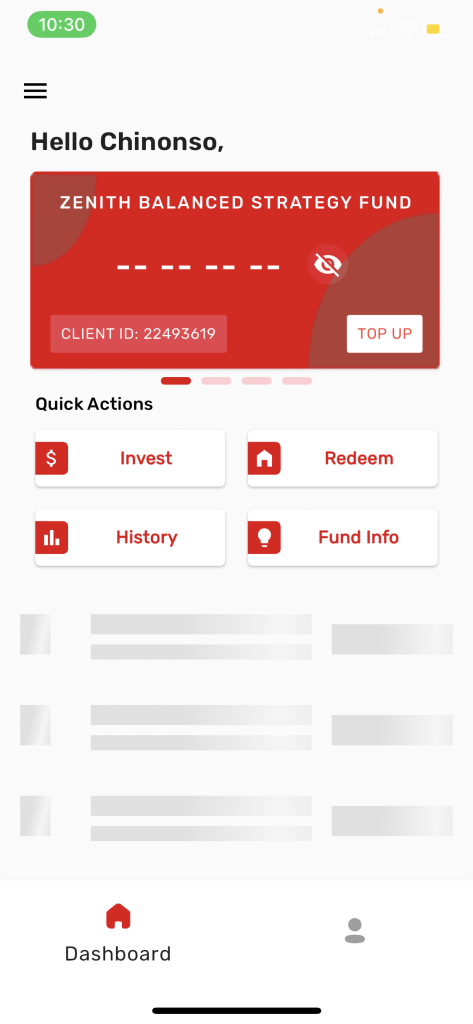
Step 2: Navigate to the Profile Tab
Select the profile icon on the navigation drawer at the bottom to unveil a menu featuring your key details. Scroll to the tab’s bottom and click on “Delete Account” for further options.
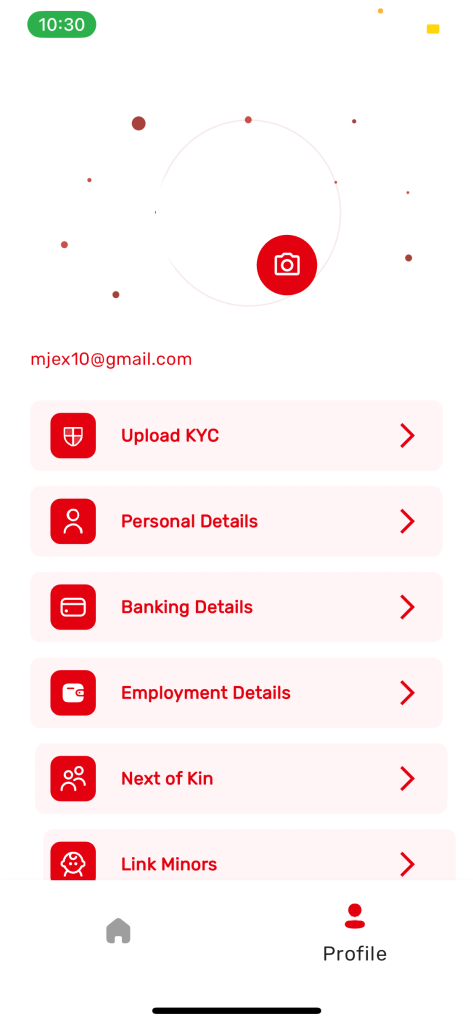
Step 3: Confirm Account Deletion
Upon selecting “Delete Account,” a new tab will appear, initiating the account deletion request. Be aware that this process ensures the removal of your data both within the mobile app and, upon request, from our system.
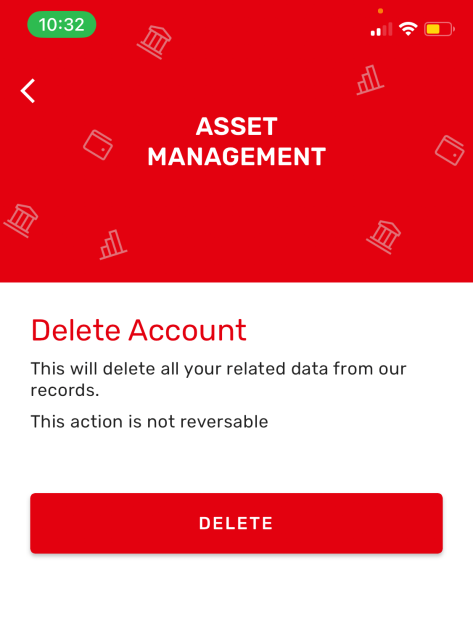
Step 4: Confirm Your Decision
For added assurance, verify your intention by clicking the confirmation prompt.
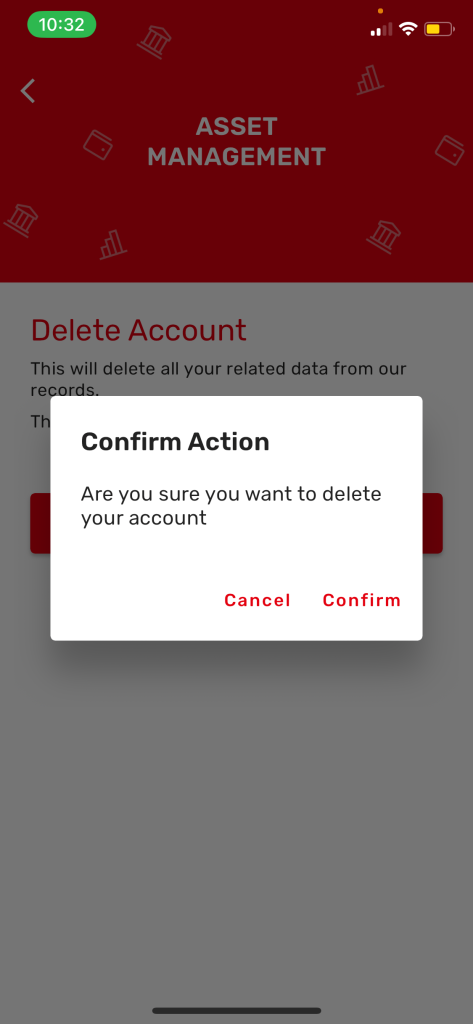
Step 5: Deletion successful
Upon confirming your deletion a pop up will display notifying you “your account has been deleted successfully.”
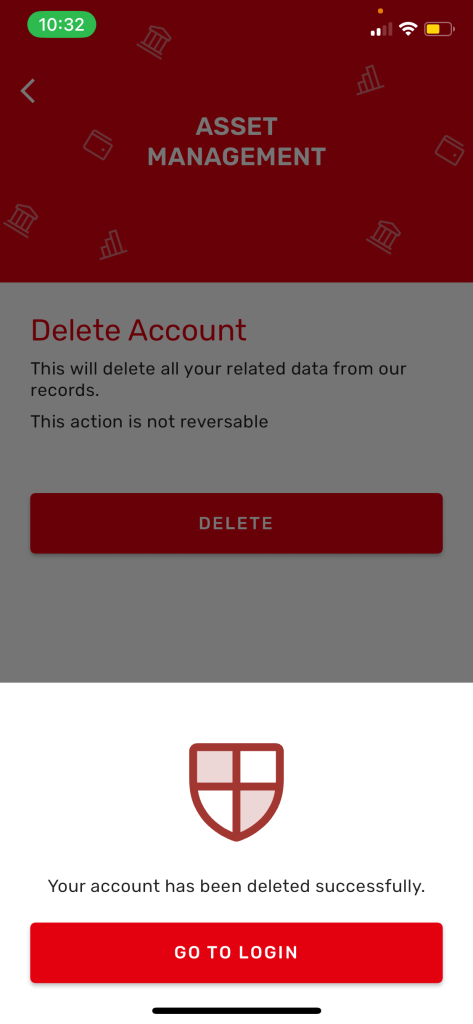
Kindly be aware that, for audit purposes, all data is retained in our system for a minimum of five years before any permanent deletion can be processed. This ensures compliance with regulatory standards and allows for a comprehensive record of your account history.
For further inquiries, send us an email to the contacts below:
Asset management – service@quantumzenithasset.com.ng
Securities – enquiries@quantumzenithsecurities.com.ng